Google code scanner API -scanning codes without camera permission
#Googlecodescanner
The Google code scanner API provides a complete solution for scanning codes without requiring your app to request camera permission, while preserving user privacy. This is accomplished by delegating the task of scanning the code to Google Play services and returning only the scan results to your app. All image processing occurs on the device and Google doesn't store the results or image data.
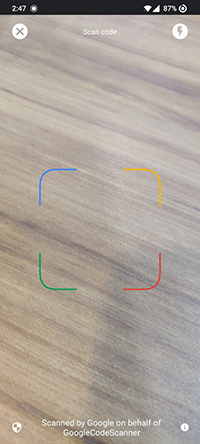
Kindly use the following links to use this library:
In your top-level settings.gradle file, include Google's Maven repository and Maven central repository in under the dependencyResolutionManagement block:
dependencyResolutionManagement {
repositories {
google()
mavenCentral()
}
}
Add the Google Play services dependency for the play-services-code-scanner SDK to your module's Gradle build file, which is commonly app/build.gradle:
dependencies {
implementation 'com.google.android.gms:play-services-code-scanner:16.0.0-beta1'
}
You can configure your app to have Google Play services automatically download the scanner module to the device while your app is installed from the Play Store. If you skip this step, Google Play services will download the scanner module the first time it is used, if it has not already been installed for another use case.
<application …>
…
<meta-data
android:name="com.google.mlkit.vision.DEPENDENCIES"
android:value="barcode_ui"/>
…
</application>
How to use - - - (Optional) Configure the code scanner If you know which barcode formats you expect to read, you can improve the speed of the barcode detector by configuring it to only detect those formats. For example, to detect only Aztec code and QR codes, build a GmsBarcodeScannerOptions object as in the following example:
//**** java ****
GmsBarcodeScannerOptions options = new GmsBarcodeScannerOptions.Builder()
.setBarcodeFormats(
Barcode.FORMAT_QR_CODE,
Barcode.FORMAT_AZTEC)
.build();
//**** kotlin ****
val options = GmsBarcodeScannerOptions.Builder()
.setBarcodeFormats(
Barcode.FORMAT_QR_CODE,
Barcode.FORMAT_AZTEC
)
.build()
Get an instance of GmsBarcodeScanner
//**** java ****
GmsBarcodeScanner scanner = GmsBarcodeScanning.getClient(this);
// Or with a configured options
// GmsBarcodeScanner scanner = GmsBarcodeScanning.getClient(context, options);
//**** kotlin ****
val scanner = GmsBarcodeScanning.getClient(this)
// Or with a configured options
// val scanner = GmsBarcodeScanning.getClient(this, options)
Request a code scanning by calling startScan()
//**** java ****
scanner
.startScan()
.addOnSuccessListener(
barcode -> {
// Task completed successfully
})
.addOnFailureListener(
e -> {
// Task failed with an exception
});
//**** kotlin ****
scanner.startScan()
.addOnSuccessListener { barcode ->
// Task completed successfully
}
.addOnFailureListener { e ->
// Task failed with an exception
}
Handle the resulting Barcode
//**** java ****
String rawValue = barcode.getRawValue();
//**** kotlin ****
val rawValue: String? = barcode.rawValue
Watch the code here (MainActivity.java) and ref Google code scanner (Beta)
Let me know your thoughts on Twitter.

